
Can you hear me now?
Hearing loss affects more than 1.5 billion people worldwide, nearly 20% of the global population. According to the World Health Organization, that number could rise to 2.5 billion—or one in four people—by 2050. Major causes of hearing loss include congenital or early onset childhood hearing loss, chronic middle ear infections, age-related hearing loss, ototoxic drugs that damage the inner ear, and noise-induced hearing loss. Hearing loss can be mild, moderate, severe, or profound (deaf), and can be in one ear (unilateral) or both ears (bilateral).
People with hearing loss can feel isolated, frustrated, misunderstood, and embarrassed when they mishear. But only about one out of five people who would benefit from a hearing aid actually wears one. “A lot of people won’t acknowledge hearing loss and won’t wear hearing aids,” says Harry Wolfe, a member of Audible Talkers Toastmasters and Park Central Toastmasters Club, both in Arizona. As someone who struggles with hearing loss and does wear hearing aids, Wolfe says, “There is a stigma that hearing aids are a sign of getting older.”
But not all hearing loss is age-related.
My husband, Kim Windingland, DTM, has had hearing loss since he was a child, but he didn’t get hearing aids until he was an adult. His hearing loss also affected the way he spoke and enunciated his words.
Early in his career, a coworker asked him, “Where are you from?”
My husband replied, “I grew up here in the U.S.”
The coworker said, “Then why don’t you speak proper English?”
Ouch.
That stinging question finally motivated him to get hearing aids. He wanted to communicate better and to be treated with respect.
However, it’s not just the responsibility of those experiencing hearing loss to garner respect. It’s important for others to show respect, and one way to do so is in how you refer to people with hearing loss. “A person with hearing loss” or “a person who is hard of hearing” is acceptable. Don’t use the term “hearing impaired,” as that can make people with hearing loss feel deficient. “You can imply that people with hearing loss are abnormal, even just by saying you have normal hearing,” says Wolfe. If you don’t have hearing loss, you can refer to your own abilities as “typical hearing” instead of “normal hearing.”
There are plenty of ways Toastmasters members can help reduce communication barriers during meetings and in everyday conversations. Below are tips to improve the experience, both in person and online, for a person with hearing loss.
In-Person Communication
- Get the person’s attention (say their name).
- Look toward them with your face well lit.
- Keep your hands away from your face.
- Minimize background noise or move closer in a noisy environment.
- Speak clearly, slowly, and distinctly, but naturally.
- Speak to their “good ear” if they hear better in one ear.
- Rephrase if they don’t understand. Don’t just repeat the same thing over and over.
- Don’t dismiss them if they ask you to repeat (avoid saying, “Never mind.”).
- Avoid sudden changes in topic. Provide context.
- Provide information in writing (directions, schedules, requirements, etc.).
- Don’t assume that they know where a sound is coming from. Spatial hearing loss is common, and sometimes even worse with hearing aids.
Why is it important to face people with hearing loss when speaking? Because they understand speech not only by what they can hear but also by interpreting the movement of lips, eyes, jaw, and tongue, plus facial expressions, body language, and the context of the conversation. Most people with typical hearing also process some speech information from visual and context clues, so facing all communication partners is a best practice for effective communication.
It may be tempting to speak much louder or much more slowly, or to over-enunciate when talking with a person with hearing loss. Don’t. Louder isn’t always better, especially when it becomes shouting. Shouting is rude and distorts your voice and mouth movements, making it harder to understand you. Plus, shouting can cause some hearing aid users discomfort. Speaking extremely slowly or over-enunciating also distorts your mouth movements and is patronizing.
Online Communication
- Keep your camera on, face well lit, and mouth visible.
- Make sure participants are muted when not speaking.
- Have only one person speak at a time.
- Use a good microphone.
- Use the chat function for clarification or to supplement information.
- Send an agenda in advance of the meeting.
- Use captioning tools.
People with hearing loss often prefer online meetings, especially if closed captioning is used. “I get more from virtual meetings with closed captioning than I do in person,” says KR Miller, who has hearing loss and is a member of Meadowlark Club in Topeka, Kansas.
If you host Zoom meetings, as I do for my two clubs, you can enable automatic speech recognition captions (which Zoom also calls “Live Transcription”) in your account settings. You only need to do this once, but it must be enabled before a meeting to have captioning available. Then, people who want to see the subtitles can click on the Closed Captioning symbol (CC) to view the subtitles (or click on the three dots for “More” to find “captions”). As of now, automatic captioning is not available yet for breakout rooms.
Making sure your club has a welcoming, inclusive, and accessible environment means that all participants can experience the benefits of Toastmasters.
Do you have members who speak English as a second language? Captioning is also helpful for them! It improves word recognition and listening comprehension.
English is the default language when using automated captions, but other languages can be selected. Visit the online edition for more information and a video showing how to implement captions.
Whether you attend a meeting in person or online, if you are a person with hearing loss, see the tips below to reduce communication barriers for yourself.
1 Self-identify.
Tell people that you have hearing loss and how they can help you understand them better when they speak to you (e.g., “Please face me when you speak.”).
2 Self-advocate.
Ask for accommodations (e.g., Automatic Speech Recognition captions in Zoom, information in writing, microphones).
3 Use tools.
Use assistive devices, apps, or services (noise-canceling headphones, speech-to-text apps, personal amplification devices, and Communication Access Realtime Translation [CART], where available).
4 Position.
Select your seat carefully at events (better line of sight, near the front, less background noise). In online meetings, use Speaker mode to enlarge the speaker’s image.
It’s okay to avoid or adjust specific club meeting roles. Let your Vice President Education (VPE) know if you are uncomfortable performing a particular meeting role, such as grammarian or Ah-Counter. You might offer to take on a role differently (e.g., non-verbal communication evaluator). If there are members you have a hard time understanding, you can ask your VPE to avoid scheduling you as those members’ speech evaluator.
Finally, be kind to yourself when you mishear and be gracious to others. “I’m always having to educate other people about hearing loss,” says Miller, “but I also realize I need to be gracious and understand that other people may be uncomfortable when I need extra time to understand them.”
It may take a little extra effort to reduce communication barriers for people with hearing loss, but it is worth it. They are worth it. Making sure your club has a welcoming, inclusive, and accessible environment means that all participants can experience the benefits of Toastmasters.
Can you hear me now?
Diane Windingland, DTM is a presentation coach from Spring, Texas, and a member of three clubs: Frankly Speaking Toastmasters in Spring, Texas, and PowerTalk Toastmasters and Readership Toastmasters, both in Minnesota. Learn more at virtualspeechcoach.com.
Related Articles

My Turn
Savoring the Sounds of Speakers

Online Meetings
Creating Inclusivity in Online Meetings

Communication

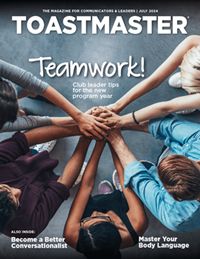
 Previous
Previous

 Your Guide to Implementing Closed Captioning
Your Guide to Implementing Closed Captioning
 Previous Article
Previous Article