
A month before the District 91 Conference in 2020, the COVID-19 lockdown was announced, and everything that could go wrong did. Read the six tips below to learn how this team turned its event around from disaster to an online success.
1 Put the Value for Your Attendees First
If you have a mixed audience—such as new members, non-serving members, club officers, and District leaders—structure your event so that it will be of value to everyone and look for topics that are interesting: public speaking tips from pros, leadership, improvisation/Table Topics®, debates, humor, etc. Just make sure that your topics are centered around self-development, communication, and leadership to maximize value for everyone.
2 Marketing Is Everything
For a small event, one active District Public Relations Manager might be able to handle the job, but if you’re planning a large event, you’ll need a marketing team. The D91 Conference had two copywriters for social media posts, one designer for the visuals, one video editor, and a person responsible for the website. Find a way to track your marketing performance or you won’t know what worked and what didn’t.
3 Give It a Professional Feel
The D91 Conference team worked to maintain a professional look to establish credibility. This included creating a website, avoiding images of poor quality, and having a modern graphic design. These days you can make astonishing graphics without any prior experience. A free service that can help is Canva. Want a webpage but don’t know how to code? There are plenty of website-building platforms that don’t require that knowledge, such as WordPress.
4 Master Your Technology
Whatever technology you use, be it the Zoom app for online events or microphones for in-person events, make sure to test it plenty of times and let all your presenters check it ahead of time too. Then have a Plan B in case any of your technology fails at the last minute.
5 Preparation Is Always Key
Make sure every person is fully aware of their role on the day and have plenty of backup plans in place. Being live for two days for nearly 20 hours meant there were plenty of opportunities for things to go wrong, which is why it was rehearsed multiple times. Behind the scenes, we had a backup for every major role.
6 Keep Experimenting
Don’t be afraid to try new approaches, because when one door shuts another one opens. At the time, nobody was even sure that public speaking could be performed online, or if Zoom, an app very few people had heard of at the time, wouldn’t crash in the middle of the event. Attendees panicked, presenters dropped off, even the leaders were skeptical. Yet, the team continued to work hard and kept on experimenting. And you can do the same with your events!
These tips are extracted from the author’s full February 2021 article. Read it here.
Diana Robertson was the D91 Conference Director in 2020. Born as a shy introvert she is on a mission to help people transform their personalities like she has transformed hers. Today she is a professional Soft Skills Trainer and Founder of Skillsme Soft Skills Academy.
Related Articles
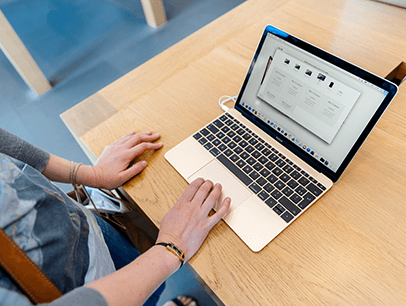
Technology
Prepare Your Technology Like a Pro

Online Meetings
Present With Executive Presence Online

Club Experience

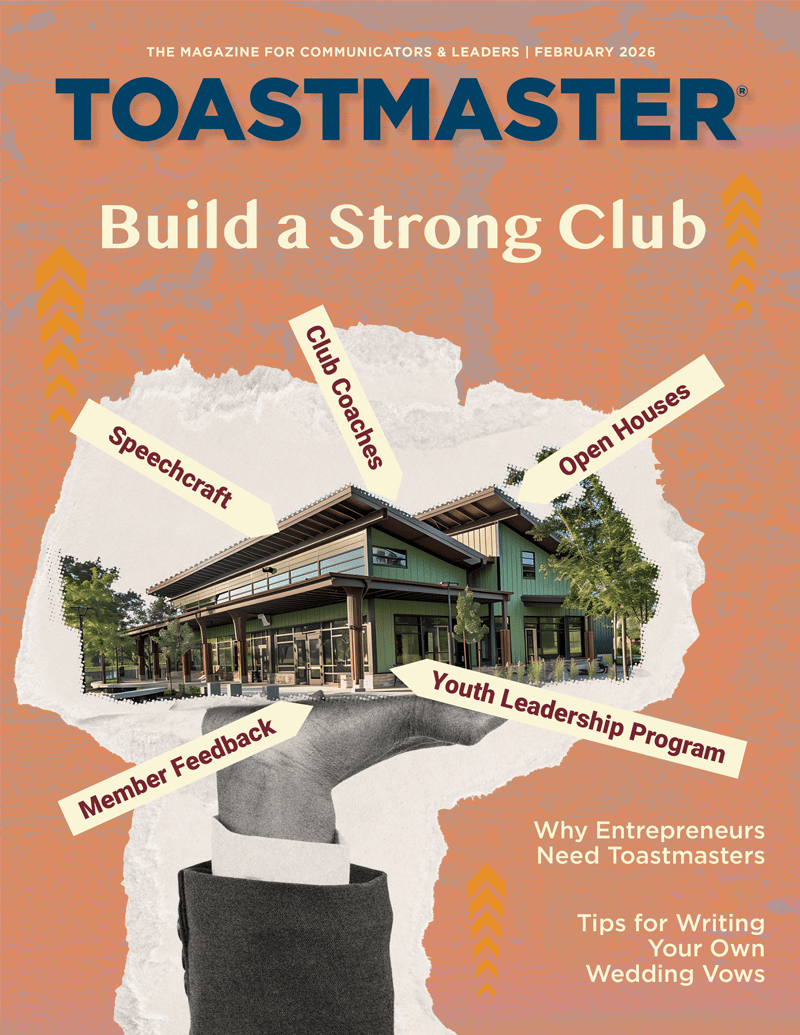

 Previous
Previous
 Previous Article
Previous Article