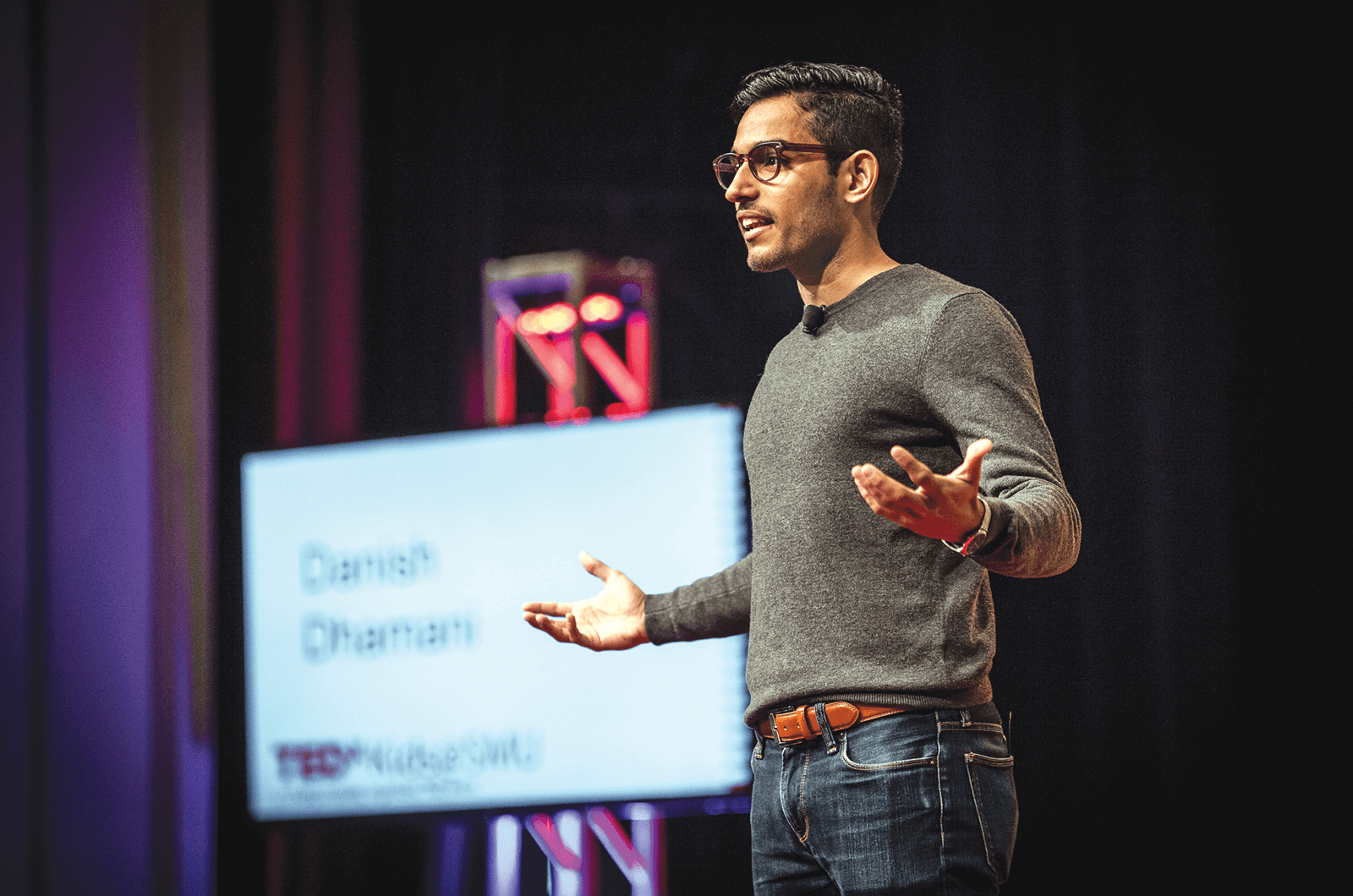 Orai co-founder and CEO Danish Dhamani presents a TEDx Talk in 2017 on how he overcame his fear of public speaking.
Orai co-founder and CEO Danish Dhamani presents a TEDx Talk in 2017 on how he overcame his fear of public speaking.
When Danish Dhamani studied mechanical engineering at Drexel University in Philadelphia, he realized he needed to take his communication skills to another level to achieve his career goals. One of Dhamani’s first steps on that path was to create his own informal Toastmasters club at the university to begin improving his speaking skills.
But Dhamani soon found he also wanted an efficient way to practice and reinforce the skills he was learning in Toastmasters in between club meetings. After brainstorming with his college roommate, they hit upon the idea of creating an app for use on phones or tablets to help hone those budding communication skills. Thus was born Orai, which has grown into one of the most popular apps on the market for helping to eliminate use of filler words, improve speaking pace, enhance vocal clarity, employ energy variation and effectively use pauses.
Dhamani, who is now CEO of Orai, asked members of Toastmasters clubs around Philadelphia to provide feedback on the app when it was in development, to help improve its features and functions.
“The state of the art in speech coaching is one-on-one instruction, and we wanted a way to reproduce that kind of training and later bring it to the masses,” said Dhamani in an interview with the Toastmaster. “The only way to do that was by using artificial intelligence in an app.”
To use Orai you simply hit record, speak into the app for a predetermined time and quickly receive a detailed analysis of your performance in five key areas. A Freestyle mode allows you to practice anytime, anywhere with your phone, while a Script mode enables you to rehearse a prepared speech—simply copy and paste the speech into the app and tap record. The app also provides a transcript of recordings. “We are not just an ‘um’ counter,” Dhamani says of Orai. “What we sell is confidence in public speaking.”
Dhamani says Orai now has 150,000 users in 60 countries, with many of those users being Toastmasters members. “I get emails every day from people around the world saying they use the app to help supplement their Toastmasters’ experience,” Dhamani says.
“We are not just an ‘um’ counter,” Dhamani says of Orai. “What we sell is confidence in public speaking.”
Many other apps can help improve your speech performance from the convenience of a phone or tablet. Here are a few other speaking apps.
Stamp Out Crutch Words
Filler or “crutch” words—“ah,” “um,” “I mean,” “you know” and the like—are the scourge of effective speaking but difficult for even the most seasoned speakers to banish from their language.
In addition to Orai, the app LikeSo from Say it Media Inc. allows you to practice eliminating filler words. The app uses voice recognition technology to record and analyze your speech “fitness,” which also includes finding the right speech pacing.
By analyzing a recording, LikeSo calculates a score based on the number of filler words used and how fast or slowly you speak. It includes a FreeStyle mode to use anytime with your device’s own microphone in addition to a TalkAbout mode, a conversation game that helps users eliminate crutch words.
“LikeSo has helped me eliminate filler words including ‘like’ and ‘you know’ when I give class lectures or make presentations before fellow faculty and administrators,” says Rick Clancy, a professor in the communication department at Bethany College in West Virginia. “The app also has helped with my pacing. Sometimes I spoke too fast, other times too slow, and it provides good feedback on that.”
An app for simulating real speaking environments is #BeFearless from Samsung, a technology designed to help users cope with stage fright. The app helps users speak more comfortably in five different work scenarios: a presentation to management, job interview, team meeting, business lunch and a job fair. It responds to voice volume, eye contact, speaking pace and even heart rate and includes a recording function. A headset and microphone are required to optimize the voice-recognition technology.
Turning Phones into Teleprompters
A teleprompter comes in handy not just for live speeches but also when recording video narration for podcasts and more. A number of versatile apps allow you to convert your phone or tablet into a prompter rather than having to rely on cumbersome hardware or settle for pre-set text scrolling speeds.
PromptSmart has both Lite (free) and Pro (paid) app versions that use speech-recognition technology to allow your voice to control the pace of text scrolling. As you speak, the app moves the text forward, pausing when you pause; if you ad lib, the app is designed to stop and wait for you to get back on script. The Pro version includes additional features like video recording and the ability to mirror text like a traditional teleprompter.
Parrot is another teleprompter app that is user-friendly and includes all the features needed for efficient text scrolling on a phone or tablet. With Parrot you can scroll scripts in mirrored or landscape mode, easily control your scroll speed, change text size, adjust colors and more for improved visibility and use.
Controlling Speech Anxiety
It’s the rare speaker who hasn’t experienced some form of stage fright, and most of us can use a dose of calm and positive thinking before we step up to the microphone. The app Confident Public Speaking uses guided meditation to help you release anxiety created by real or imagined bad experiences in the past. It’s designed to get you in the right head space and help manage stress levels and heart rates in the lead up to speaking.
Another good way to create a sense of serenity before speaking is by using the app Public Speaking from HiveBrain Software. This soothing production delivers guided meditation via your phone by using techniques of self-hypnosis and relaxation.
“Orai now has 150,000 users in 60 countries, with many of those users being Toastmasters members.”
Pace and Timing
One popular timer app is SpeakerClock for iOS devices, which uses large LED digits to allow you to easily see your time from a distance or when moving around a room. Just start the clock and place it somewhere in your view when giving a speech. The “traffic light” provides feedback on your progress—moving from green to yellow to red as you speak—letting you know when the finish line is approaching.
Another good timer app is the Presentation Timer Pro for Android. It features an LED, full-screen display that turns your phone into a sophisticated timer that projects time elapsed, a countdown of time left and an easily-seen graphical indication of progress. The app also automatically silences your phone during the presentation to ensure you won’t be interrupted.
For help with pacing, metronomes are a favorite tool of musicians but also can help speakers ensure their speech rates stay within normal range, so audiences find their tempo pleasing and easy to listen to.
Metronome Beats is an app that helps you set a proper speaking tempo. It has user-friendly controls for increasing and decreasing your pace and its visual beat indicators are designed to help keep you on track.
For speaking veterans and beginners alike, consider these apps when preparing for a presentation. See which are useful for practicing speeches at home and for gaining perspective on areas for improvement.
Dave Zielinski is a freelance writer in Minneapolis, Minnesota, and a frequent contributor to the Toastmaster magazine.
Related Articles

Presentation Skills
A New Era in Presentation Technology

Presentation Skills

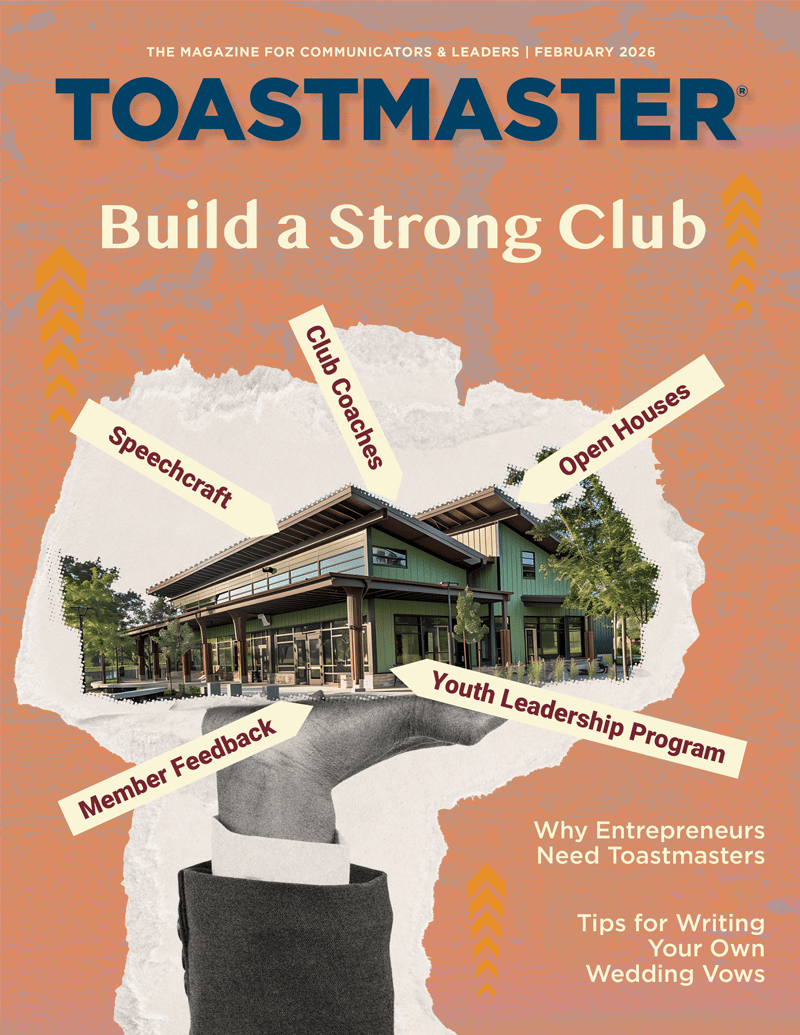

 Previous
Previous
 Previous Article
Previous Article