Video can be a great way to promote your club or district in your community. A poorly executed video, however, can deter prospective members from visiting a club meeting. Toastmasters International’s staff videographer Blake Carver created a video sharing his top nine tips for creating great film footage.
Here are five techniques to get you started. Watch the video below to learn all nine tips.
1 Use a tripod.
Shaky footage makes a video hard to watch. To avoid this, mount the camera on a tripod. If you don’t have access to a tripod, try to be as still as possible while holding the camera.
2 Record in a well-lit environment.
If your camera has an auto-adjustment feature, which most cameras do, it will automatically control how dark or bright your video will be. But in order for it to work, you need ample lighting.
3 Keep the subject in frame.
Whatever goes beyond the edges of your frame will not be captured. Make sure your subject’s head is a safe distance away from the edges of the frame, so if they move while speaking, they will remain in frame.
4 Get the microphone close to the subject.
Even if your video looks amazing, bad audio makes a video unwatchable. Always try and get the mic as close to the subject as possible, without it being too loud or ruining the shot.
5 Choose a quiet environment.
Make sure there is no excessive noise—traffic sounds, wind, ringing phones, loud air conditioners, people talking, etc.—that will distract from the subject.
Related Articles

Club Experience

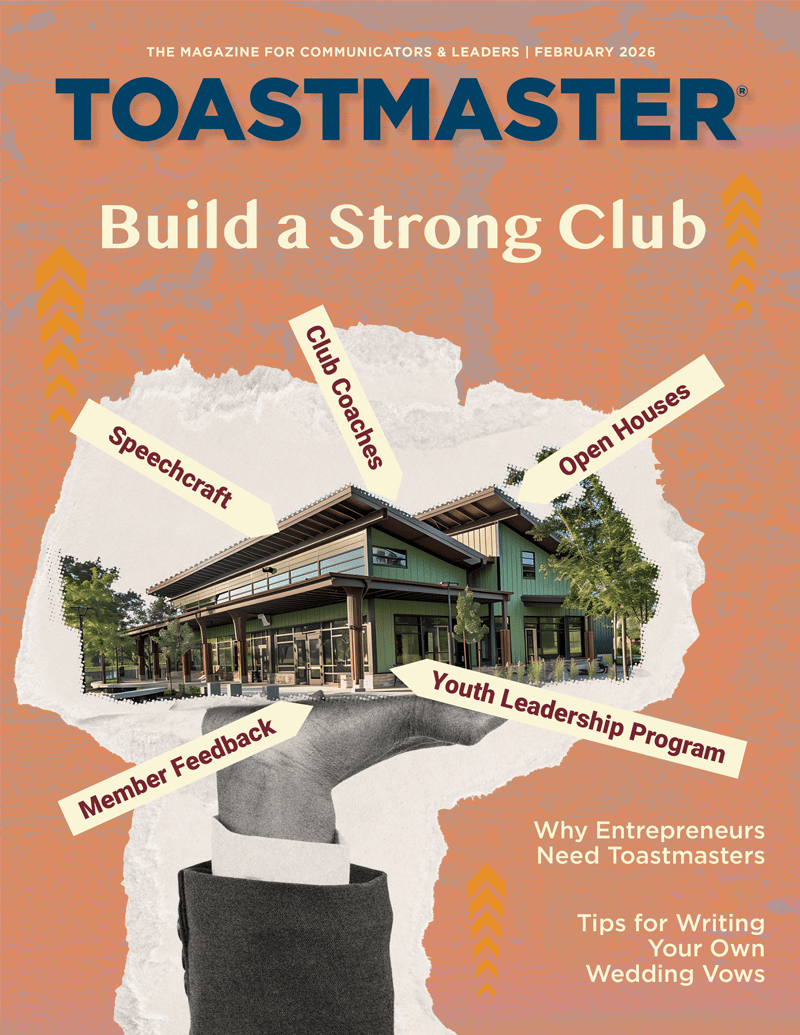

 Previous
Previous
 Previous Article
Previous Article