Technology can fail at any time during a presentation, so it’s important to be armed and ready when it does. Here is a checklist of tips and tools to help you become efficient and prepared for all occasions.
Always assume you’re going to need your equipment
Cables
Always make sure your equipment works
To Live-Stream Your Presentation
Prior to Presentation
- Text or email handouts to attendees 24-72 hours prior to a presentation. In addition to establishing a rapport with the initial contact, you’re reducing printing costs and the amount of inventory you have to carry.
- Speak to the meeting coordinator to confirm that your presentation room will be set up. Inquire about seating accommodations, audio-video equipment and Wi-Fi connectivity.
- Print screenshots of your presentation just in case technology fails.
- Store your presentation, handouts and all other documents on USB drives and back them up on cloud storage.
- Download your preferred presentation app on your tablet or mobile device and then upload your presentation.
- When traveling, prepare a three-ring binder for travel and hotel information as well as documents, contracts and contact information.
What to Bring
EquipmentAlways assume you’re going to need your equipment
- Projector. Bring your own projector in case the one at the venue is not compatible with your laptop or stops working
- Your laptop, tablet and mobile device
- Presentation pointer and batteries
- Two lavalier microphones—one long and one short
- Audio recorder—record your presentation to create eBooks, blog posts and other content to supplement your topic
Cables
Always make sure your equipment works
- Cables, connectors and adaptors for Mac, laptop and mobile devices
- HDMI cord to connect laptop and mobile devices to projectors and TVs
- VGA cable or adaptor to connect older computers to older projectors
- Ethernet converter to access the internet using cables
- Wall and car chargers for devices
- Two-prong extension cord with additional 3-prong ground adaptors
- Three-prong surge protector
To Live-Stream Your Presentation
- Camcorder, tablet or mobile device
- Tripod
- Selfie stick and mini tripod
- Double camera mount tripod bracket to connect two recording devices simultaneously
- Lighting kit to ensure you have sufficient light when recording
Marcie Hill, ACS, CL belongs to MJM Speakers’ Circle in Chicago, Illinois. She is a writer, blogger and author. Learn more about Marcie at www.marciewrites.com.

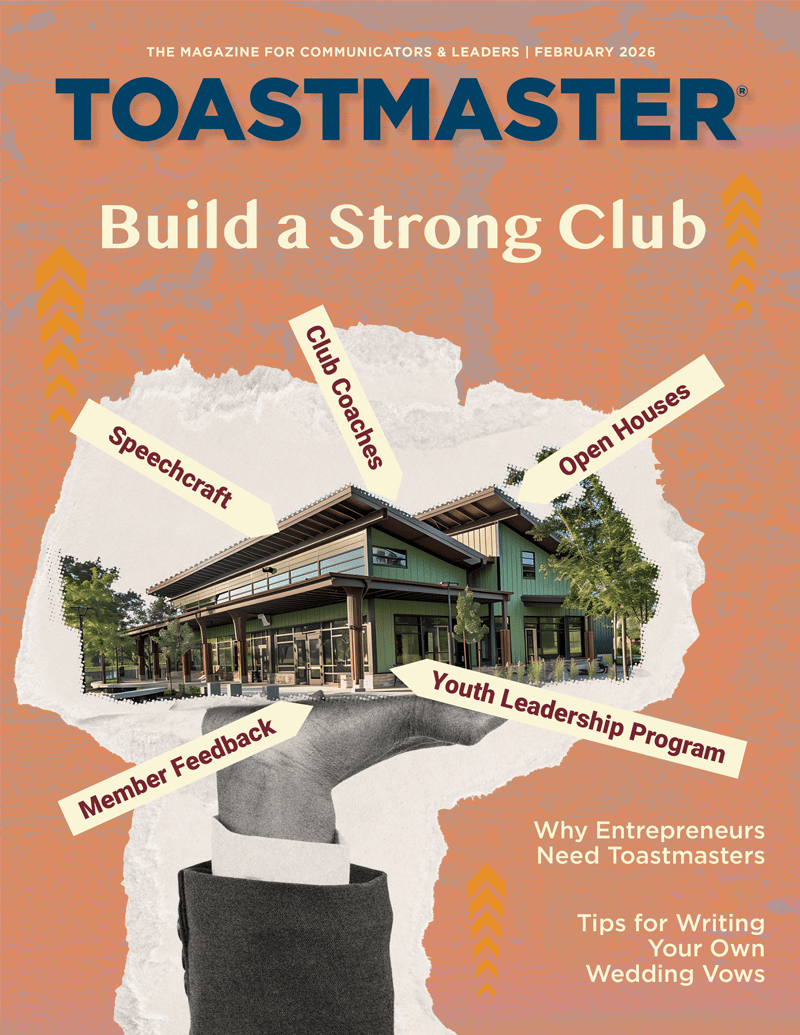

 Previous
Previous
 Previous Article
Previous Article