Ensure your equipment meets the technology requirements of the software application used for meetings.
Reboot your computer before logging in to the meeting to clean up memory and any processes running that would decrease your bandwidth.
Log in early. You never know when technology—or user error—might present a problem.
Include your name, Toastmasters educational designation and location so people can see who and where you are.
Be aware of how you appear on camera, and consider the background and lighting.
Level your camera as much as possible with your eyes so you are looking forward rather than up or down.
Project and maintain good energy when talking. Don’t feel restricted in terms of the size of the computer screen.
Turn off your video and mute your microphone when not talking.
Log out of other computer programs to remain focused.
Remember that meetings are recorded.
Be ready to learn and enjoy the meeting!

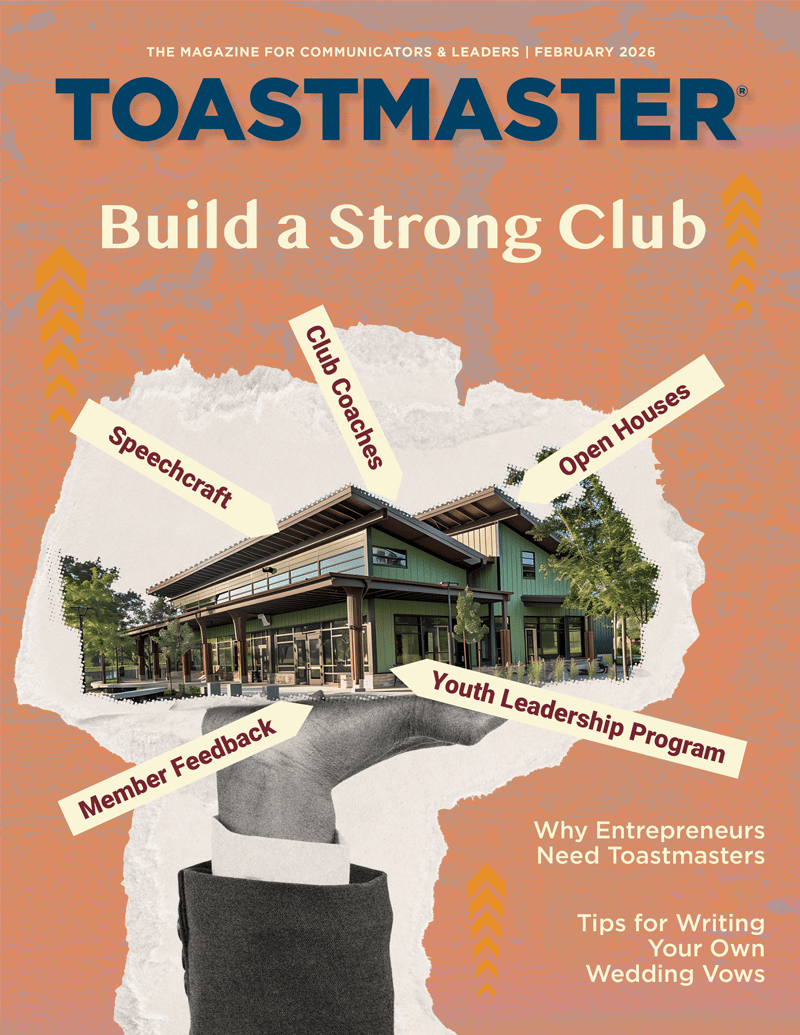

 Previous
Previous
 Previous Article
Previous Article