
With the impact of the coronavirus disease (COVID-19) being felt around the globe, clubs are beginning to move online. It’s a great way to keep people connected, keep momentum going, and provide a much-needed sense of routine in a time when many people’s lives are disrupted.
Online meetings are easier than ever to set up. The technology isn’t difficult to master—and there are plenty of options to suit different needs. Some of the meeting roles may need to be slightly adjusted, and members might need to be patient at first, but it’s very doable and can be a fun and welcome change. The goal should be to have a good time and keep the community spirit going even if there are technical hiccups along the way.
Here is a round-up of some tips and tricks to help get your meeting virtually on track.
Technology
The biggest decision when going to an online meeting format is figuring out what type of video-conferencing software to use. You’ll want to make that decision well in advance of the meeting and do a test run beforehand to ensure everything goes well.
Popular platforms for online meetings include Zoom, Skype, WebEx, GoToMeeting, Google Hangouts, and Microsoft Teams. Some have a limit on the number of attendees, and some have time limits, so do some research and find what works best for your group. You can use most of these at no cost; many that do charge have waived their fees temporarily. If the platform requires members to install software on their computers, be sure to send them a link before the meeting, as well as any login information necessary.
Ahead of the Club Meeting
Email attendees a copy of the agenda ahead of time. This is more important in an online meeting, when it’s more difficult to call on people or there are delays due to technology. Make sure everyone knows the speaking order in advance. Asking attendees to register ahead of time can be helpful as it allows the organizer how many people to expect at the meeting.
When you send the agenda, remind people to mute their microphones and adjust their cameras so they can be seen. People should join the meeting early, as it often takes about 5-10 minutes to get people situated and comfortable with certain features.
Clapping is a big part of the Toastmasters club experience, so decide how you want to do that. Manoj Vasudevan of Singapore, the 2017 World Champion of Public Speaking and a proponent of online meetings, recommends having attendees silently wave their hands or have the technical host play audio of recorded applause. Consider asking speakers what they would like. If someone is doing a humorous speech, it can be discouraging to not hear laughter.
Finally, ask people to enter their full name and meeting role as their Chat ID so people know who is speaking at any given time. This is where they can also indicate if they’re a guest.
Meeting Roles
Meeting roles change slightly in an online format (no need to set up a room!), but most of the basics are still there; you just need to make a few adjustments.
Toastmaster—The Toastmaster of the meeting plays a crucial role as online host. They should display the agenda on a shared screen at the beginning of the meeting and emphasize the speaking order. Vasudevan points out that the Toastmaster sets the tone for the meeting, and as such, should look happy and excited, and help generate enthusiasm and create good energy. Their job is to keep things moving along. Throughout the meeting, they should check in with attendees periodically to make sure everyone is following along and see if anyone has questions.
Technical Host—Although not a role in a traditional club meeting, the technical host is an important role in online meetings. It may be best for someone with technical expertise, and it can be seen as the online version of Sergeant at Arms. The technical host sets up the meeting and makes sure members are muted so background noise isn’t heard during speeches. They also monitor the written chat part of the meeting and respond to any technical problems people are having, often members who are having trouble with the audio or video.
Timer—There are a few options the timer can use to keep speeches on track. They can use colored PowerPoint slides or hold up colored pieces of paper or try an online timing feature. A quick search of “Toastmasters online timers” pulls up a variety of options.
Table Topicsmaster—The concept of Table Topics remains the same online, but you might want to adjust how speakers are chosen. In some platforms, you can see people holding up their hands or there is a “raise hand” function that indicates if someone wants to talk, but if not, consider choosing respondents ahead of time from the list of attendees (but don’t let them know the topic until the meeting so they’re still practicing spontaneous speaking).
Attendee Tips
Attending an online meeting has a slightly different feel, but the routines and expectations should be the same. Some slight adjustments you may need to make include:
- Register ahead of time to help the technical host keep track of who will be there.
- Mute your microphone unless you’re speaking. This can’t be emphasized enough. Hearing a dog barking or a television in the background can be very distracting.
- Look directly into the camera when you’re talking, NOT at the screen. Put a circle or a post-it note near your camera to remind yourself where to look.
- Dress as you would for a regular club meeting. You may be in more casual clothes, but no grubby T-shirts or ripped sweatshirts, please.
- Be aware of your background. Before you go “on camera,” make sure what’s behind you on screen is appropriate. Some online platforms have ways to blur your background or even put up a different background if you prefer (pretend you’re in front of the Eiffel Tower!).
- Remember you’re on camera even if you aren’t speaking. Many video platforms have a video gallery that shows participants on the call. Show respect to fellow attendees, and don’t look bored or multitask. “Avoid eating, clipping your nails, or doing other distracting behaviors,” recommends Toastmaster Jesse Scinto, DTM, a lecturer at Columbia University.
- Be patient and keep in mind that people may need to repeat instructions more frequently, especially during the first few meetings. If you speak during the meeting, be sure to pause for a few seconds afterward to allow time for people to ask questions verbally or by typing.
Finally, if you’re still feeling nervous about running a meeting, reach out to an established online club and get an idea of how they do it. This is a great time to change things up, travel the world virtually, and learn new techniques. There is a whole Toastmasters community ready to help you!
Extra Resources
For official updates on the coronavirus, visit the COVID-19 page on the Toastmasters International website. For extra tips and advice from fellow members, request to join The Official Toastmasters International Members’ Group on Facebook. Please contact the Club and Member Support team at World Headquarters with questions at clubquality@toastmasters.org.
Related Articles

Online Meetings
Present With Executive Presence Online
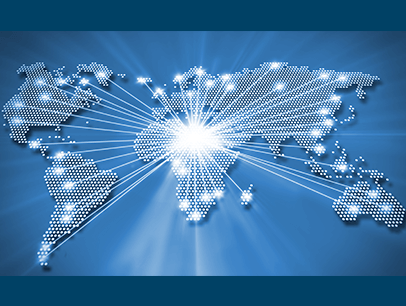
Club Experience
Virtually Visit Clubs Around the Globe

Club Experience


 Previous
Previous
 Previous Article
Previous Article