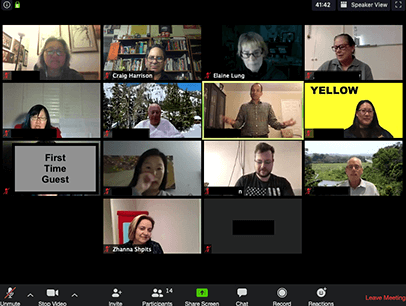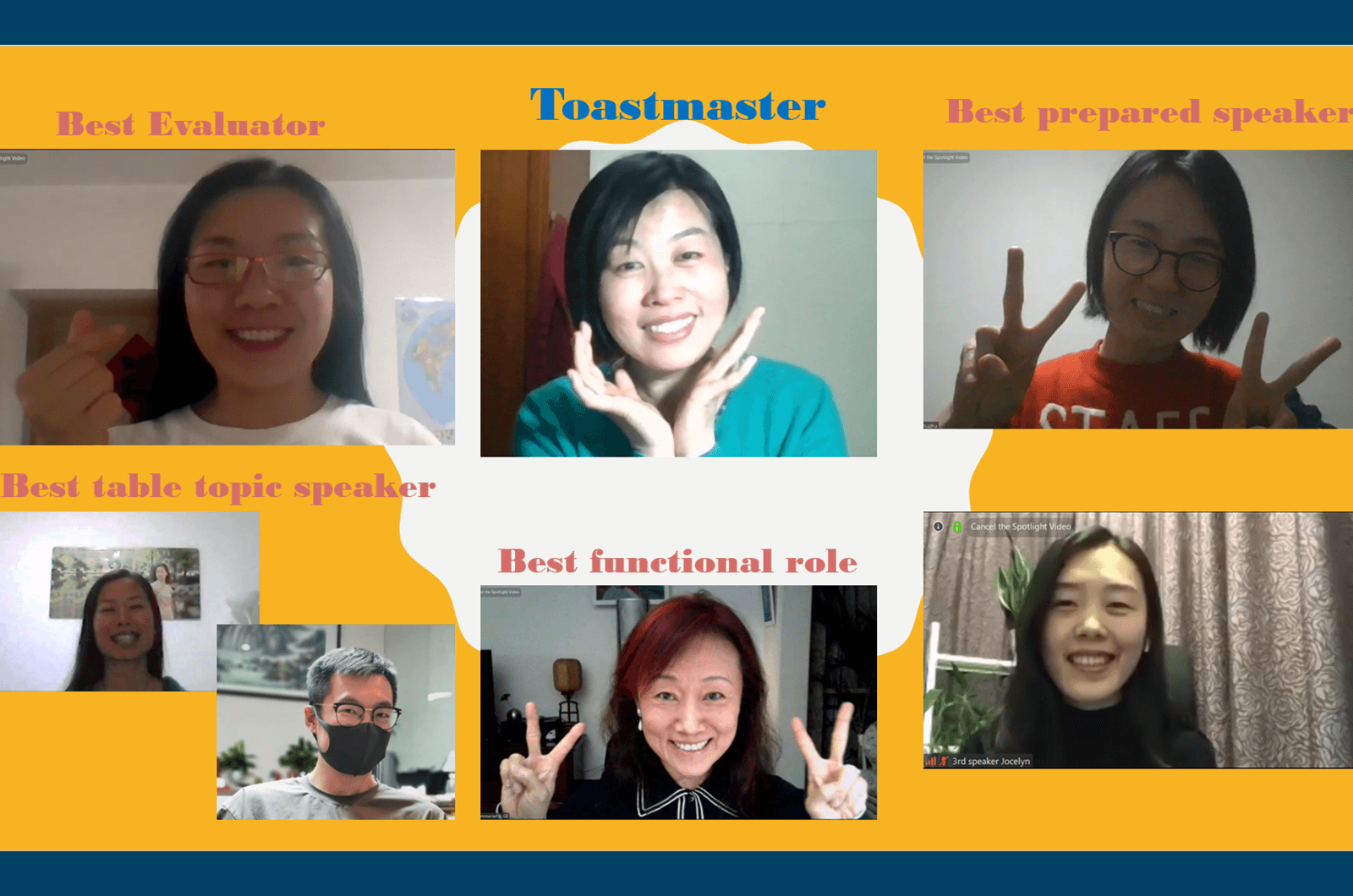
COVID-19 caught us unprepared. After the Chinese New Year, many of our China Capital Toastmasters Club members were suddenly locked down in their own hometowns, and even those staying in Beijing could not meet in person for our weekly meetings.
Since the beginning of February my club has been hosting meetings online so members from across the country can join. This new way of meeting not only provides a lot of fun but also enables some former members who had relocated to visit.
In this time of uncertainty and change, Toastmasters everywhere are facing challenges, specifically with how to deliver an effective online speech and learning how it differs from speaking in person. With experience delivering numerous online speeches and winning speech contests at the club and Area levels, I would like to share my top tips.
I believe the skills we have learned from the Pathways learning experience and the traditional program are valid even when we speak from behind a screen. However, there are some different skills and considerations for an effective online speech mainly in three major areas: setting, appearance, and delivery.
Setting
- Set your device at a proper distance and height so your facial expressions and your upper body gestures can be well perceived. Make sure your face is positioned at the center of the screen.
- Ensure there is enough light on you. If you have a light on behind you, your face will be too dark or in the shadows.
- Most people are now meeting from their homes with other family members present. Inform the people in your vicinity beforehand that you are going to have an online meeting, so they don’t accidentally make any disruptive appearance or noise.
Appearance
- Similar to giving an in-person speech, you should look fresh and professional in front of an online device.
- Dress with appropriate attire for your upper body at least. We don’t care if you are barefoot, as long as your feet are outside the scope of the camera lens.
- If you wear glasses, ensure the reflection of your device screen or other light source does not block your eyes. If your audience only sees a bright shiny pair of glasses on your face instead of a bright shiny pair of eyes, how can they stay engaged?
Delivery
- When you speak, look directly at the camera, not at the people on the screen. Imagine your entire audience is sitting right behind it.
- In front of a device, your stage may be too small to move around, but you can still use gestures. Facial expressions are important, too. In fact, there are some advantages when you speak facing a computer. For example, you are able to zoom in and out by moving yourself closer to or further away from the camera to dramatize your online speech.
- Lastly, if you need to refer to any notes, you may place them near the camera instead of looking away from the screen for your notebook. For example, place Post-it Notes around your screen. This allows you to read from your notes without distracting the audience.
As we continue to host online meetings, we are learning to incorporate more innovative elements, such as using an audio clip of clapping, to create a fun and warm meeting environment. With these tips in mind, you will be able to effectively give a speech online, and who knows what creative ideas your club will come up with next!
Hana He is a business coach and the founder of an adolescent soft skills training camp. She joined her club China Capital Toastmasters Club in 2016 and served as its president in 2019.


 Previous
Previous
 A NEW ROLE
A NEW ROLE
 Previous Article
Previous Article